I’ve spent the last month hard at work improving 1Feed. Learn what’s new in these release notes!
Table of contents
Example items screen
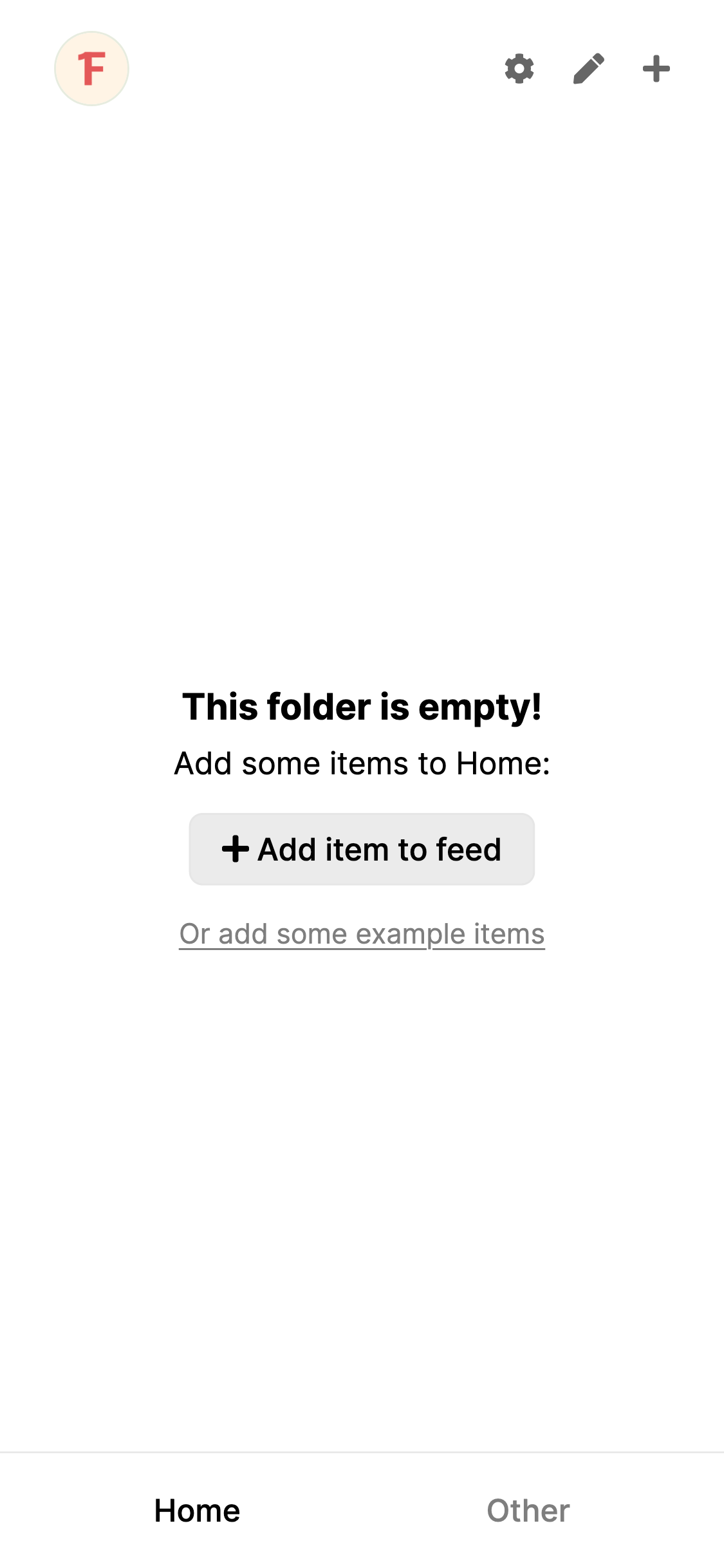
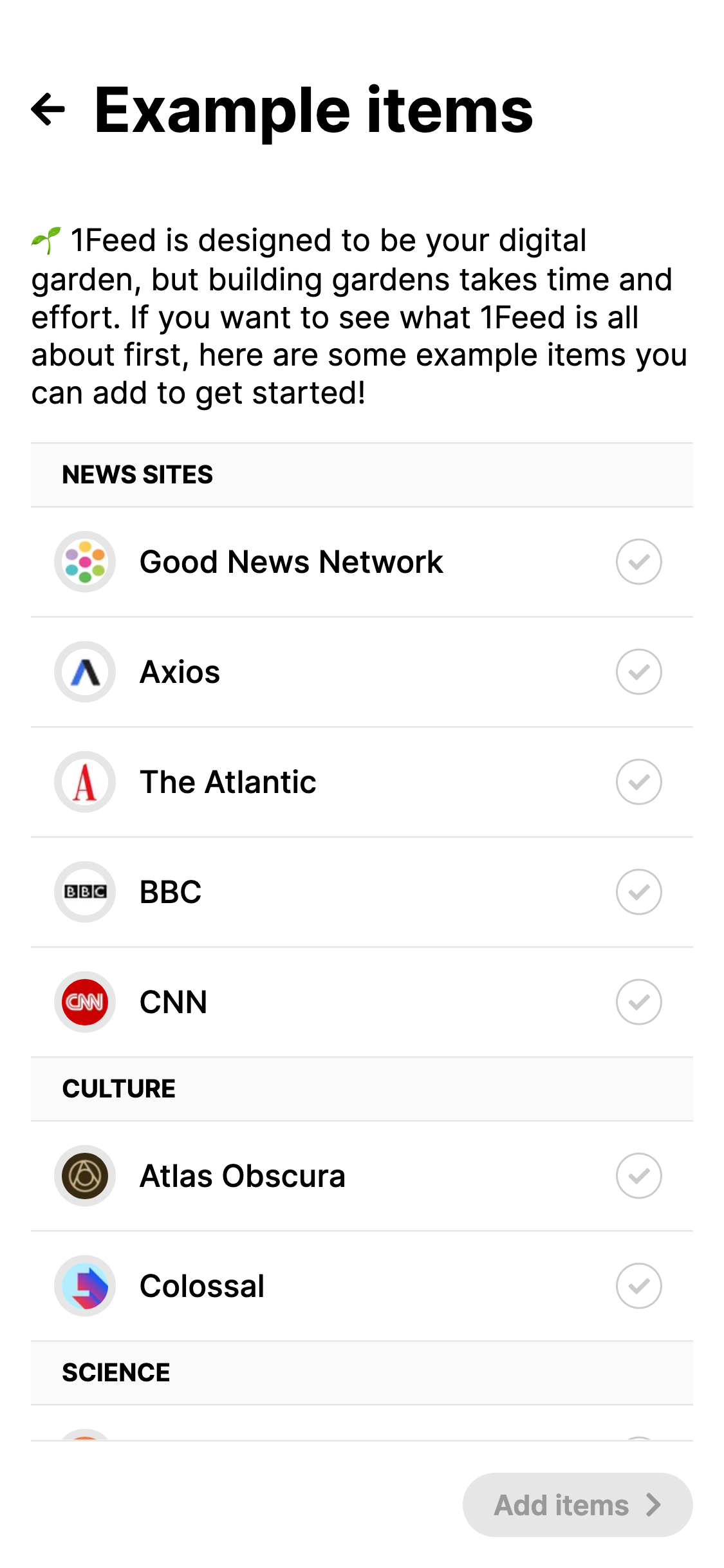
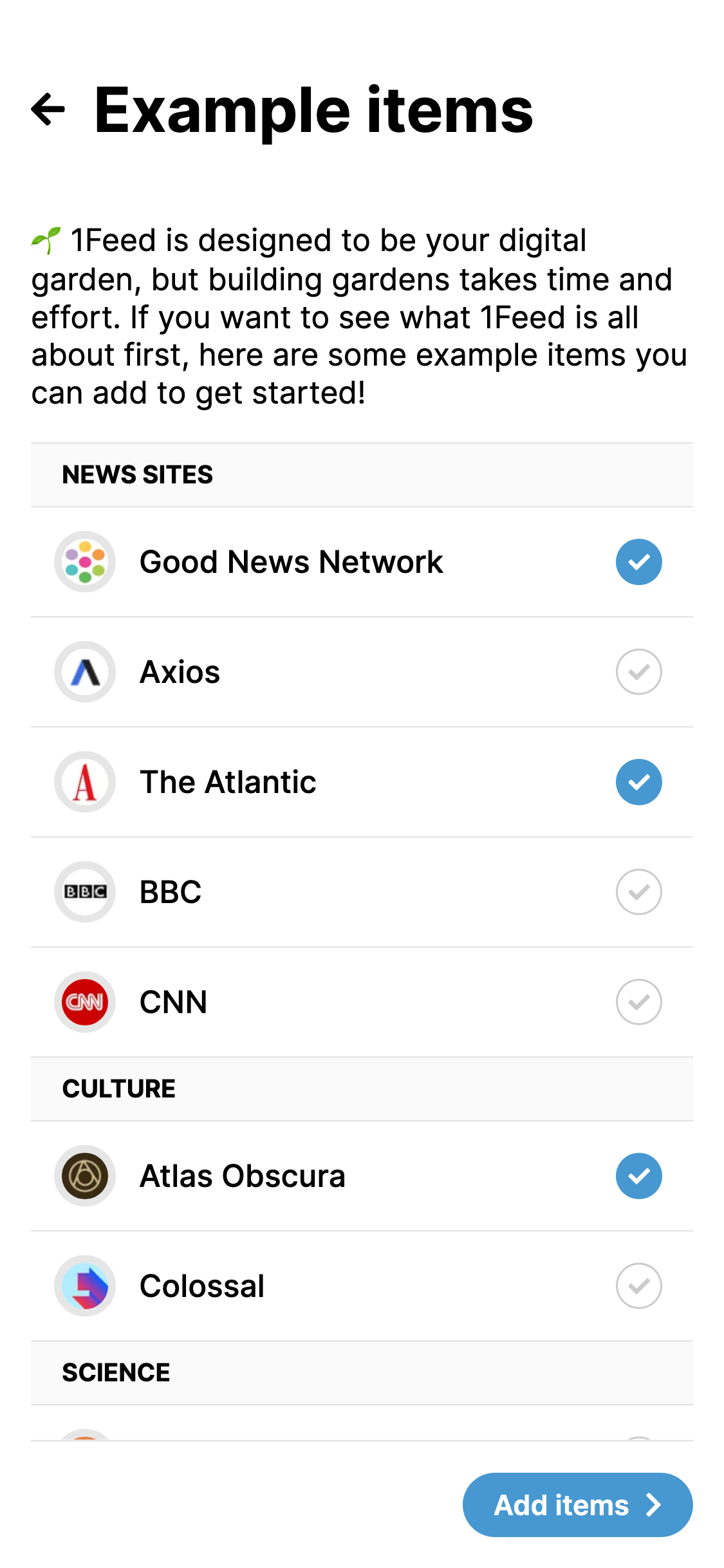
An empty screen with just an “add” button can be scary, so I’ve made 1Feed a little more welcoming to new users by adding an “add example items” button which will show on all empty folder pages.
This lets you quickly select a few example items which you can add to your 1Feed to get the hang of it before going all-in and starting to build your personal digital home.
Moving feeds between folders
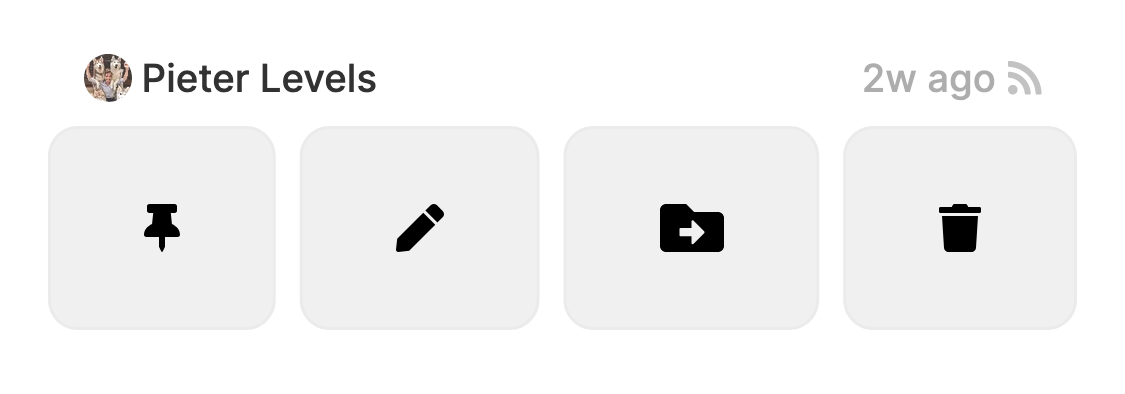
This is one of those essential features that just somehow skipped making it into 1Feed until now. You can now easily move feeds between folders when you’re re-organising things.
Just go into edit mode then click the little folder icon with an arrow in it!
Easy install button
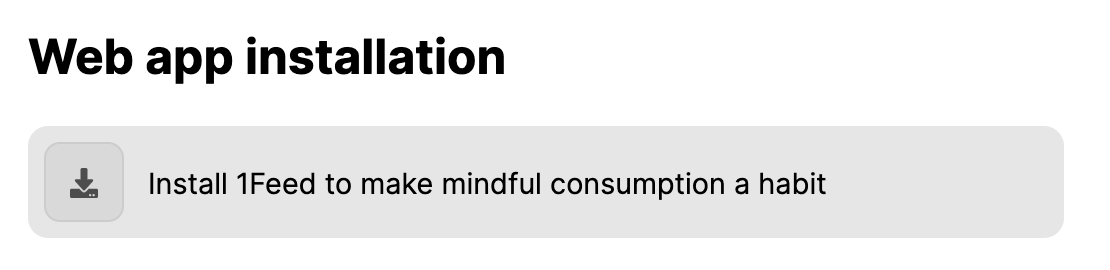
On browsers that support it, 1Feed will show an install button in Settings, making it easy to add to your home screen or desktop.
If you don’t see this, it doesn’t mean you can’t add it to your home screen! For example, on iOS, you can press Safari’s “share” icon, then press “Add to homescreen”.
Collapsed “Older” section
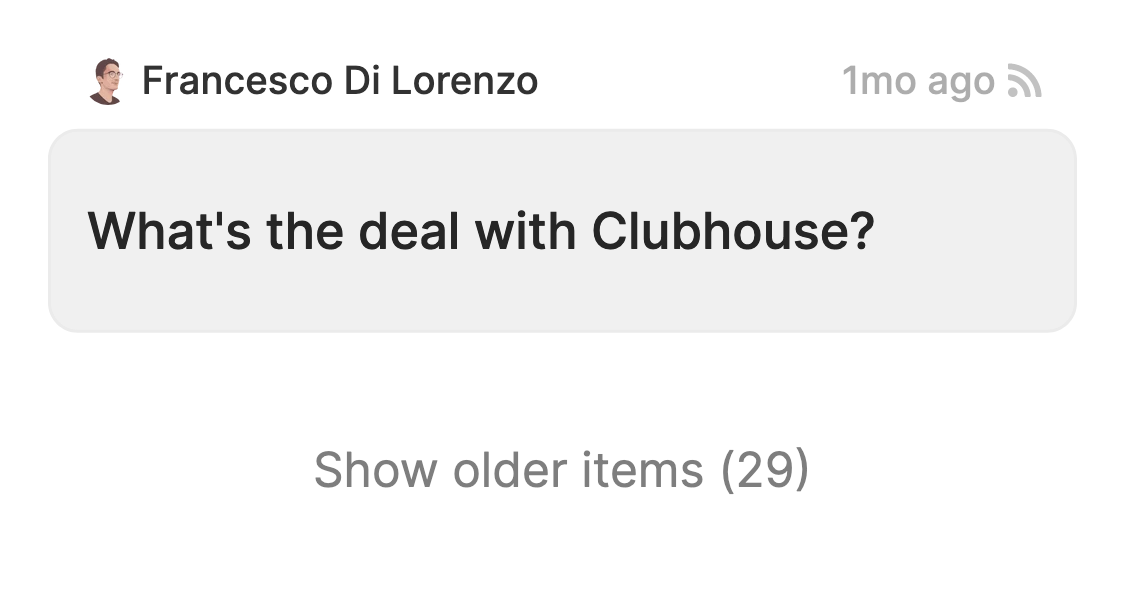
Items in the “Older” section are now collapsed by default, and a “show older items” button is shown.
This change has two benefits — firstly, it makes your 1Feed less cluttered, and secondly, it improves 1Feed’s performance and snappiness.
In future, I may add a way to choose which sections get collapsed (eg. you can set it to collapse all sections except “Today” and “Yesterday”), or add a way to limit the amount of items shown by number (eg. you can set it to show the last 20 items and collapse the rest).
Let me know if you’re interested in either of these features!
Option to disable section titles
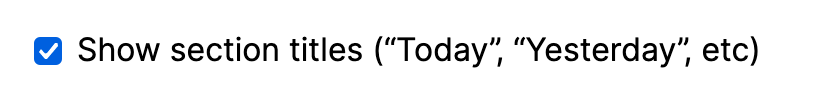
If you’d find your 1Feed less cluttered without the section titles (like “Today”, “Yesterday”, etc), there’s now an option to turn them off! Just go to Settings and uncheck “show section titles”.
I personally find these useful to scan my 1Feed more quickly, but if you want to turn it off, go ahead!
Know when an item can’t be updated
![]()
If 1Feed can’t reach one of the sites you’ve added to refresh the feed, it’ll tell you about it now! Now you’ll know, rather than just thinking there’s nothing new.
These errors are usually temporary due to some kind of downtime on the site’s server.
Feeds for common sites that can’t be auto-detected
Lots of sites offer feeds, but don’t set their site up correctly, meaning 1Feed (and other RSS readers) can’t find the feed URL.
I’ve now manually added feeds for some popular sites that hide their RSS feeds, including BBC, CNN, The Washington Post, whitehouse.gov and more.
This change means you’ll see the dreaded “We could not find a feed on this page” message a lot less! If there’s a site you’d like me to add, contact me and I’ll see if I can add it manually.
And as always, if you’re able to find the RSS feed URL yourself, and paste that into 1Feed, it’ll work perfectly!
Improved the avatar detection
I’ve improved the code used for detecting avatars to work with a wider range of sites — you’ll now see more avatars than ever before.
Performance improvements
This release also comes with big performance improvements. They’re mainly focused on improving 1Feed’s loading time, meaning you can spend less time waiting on a blank page (or a splash screen if you’re on Android), check your feeds, then get on with your day!
Bug fixes
As with every release, this one comes with a ton of bug fixes. Most of them are behind-the-scenes or only for edge cases, but one you might notice in this release is that reeeeallly long item names will now get cut off with an ellipsis (…) rather than running off the edge of the screen into oblivion.
That’s all for this release!
Thanks for coming along for the read. I hope you enjoy these new features, improvements and fixes. As always, let me know if you have any feedback!