This release is the culmination of 3 months of work, so there’s lots of new stuff to introduce today! Here’s a summary of the new features in this post:
Table of contents
Click on one of the links above to get taken to that section of this article. Otherwise, if you’re in for the long ride, let’s get started!
Thumbnails for feed items
It’s now easier to distinguish between links in your 1Feed with link thumbnails:
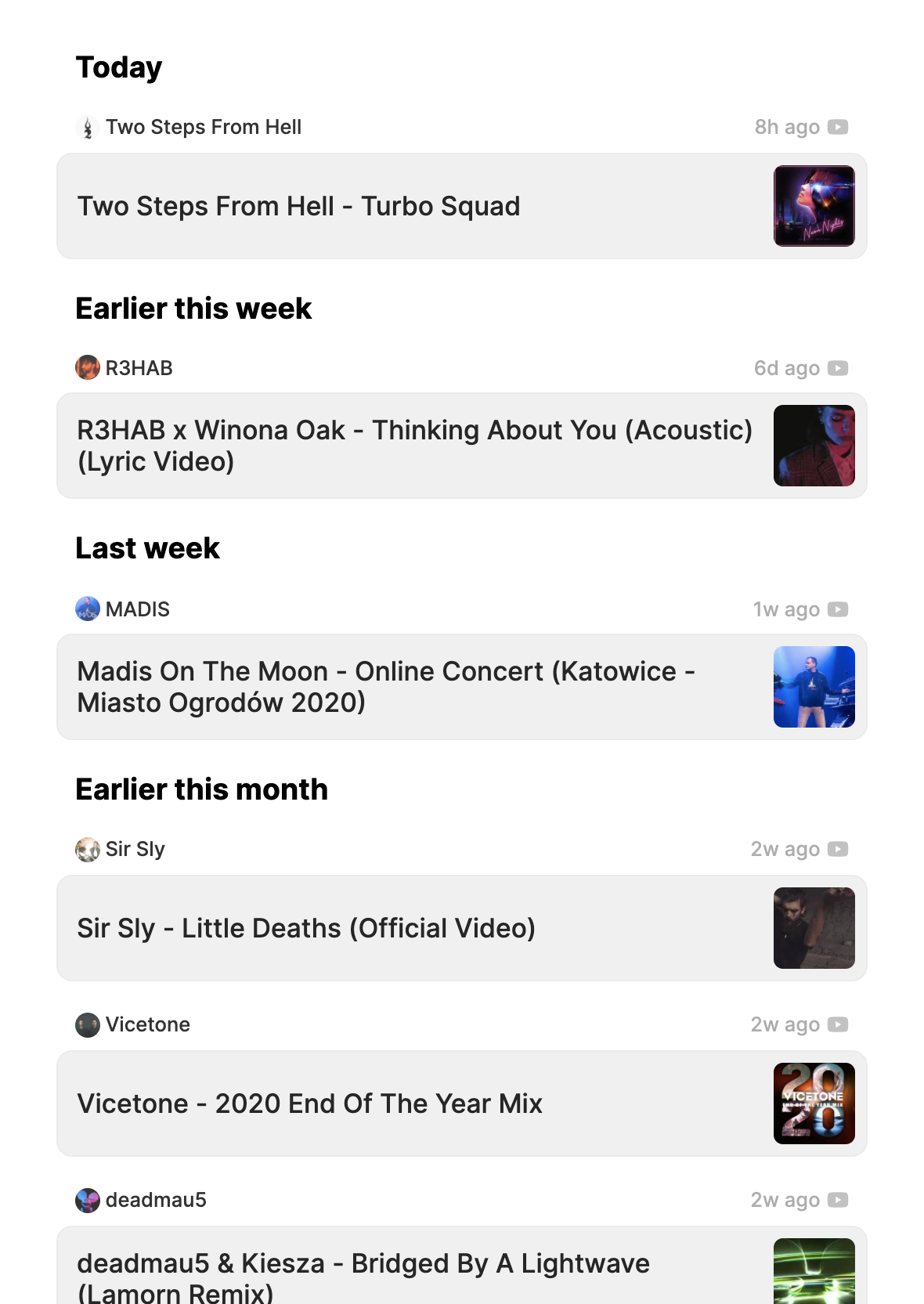
It works particularly well for YouTube videos, all of which have thumbnails, but it also works for other links including Substack newsletters and certain news sites.
For the moment, 1Feed only checks for thumbnails in the RSS feed itself, rather than querying each link for a social media image, but this may change in the future.
Since this feature makes the feed more visually busy, I’ve made it an optional preference. If you want to turn on thumbnails, go to Settings and scroll down to the Appearance section!
Better dates for older articles
Previously, 1Feed would only show up to “weeks ago” — an article posted a year ago would show “52w ago”.
Older articles will now show their dates as “months ago” and “years ago” as well, so you can get a date more useful than “167w ago”:
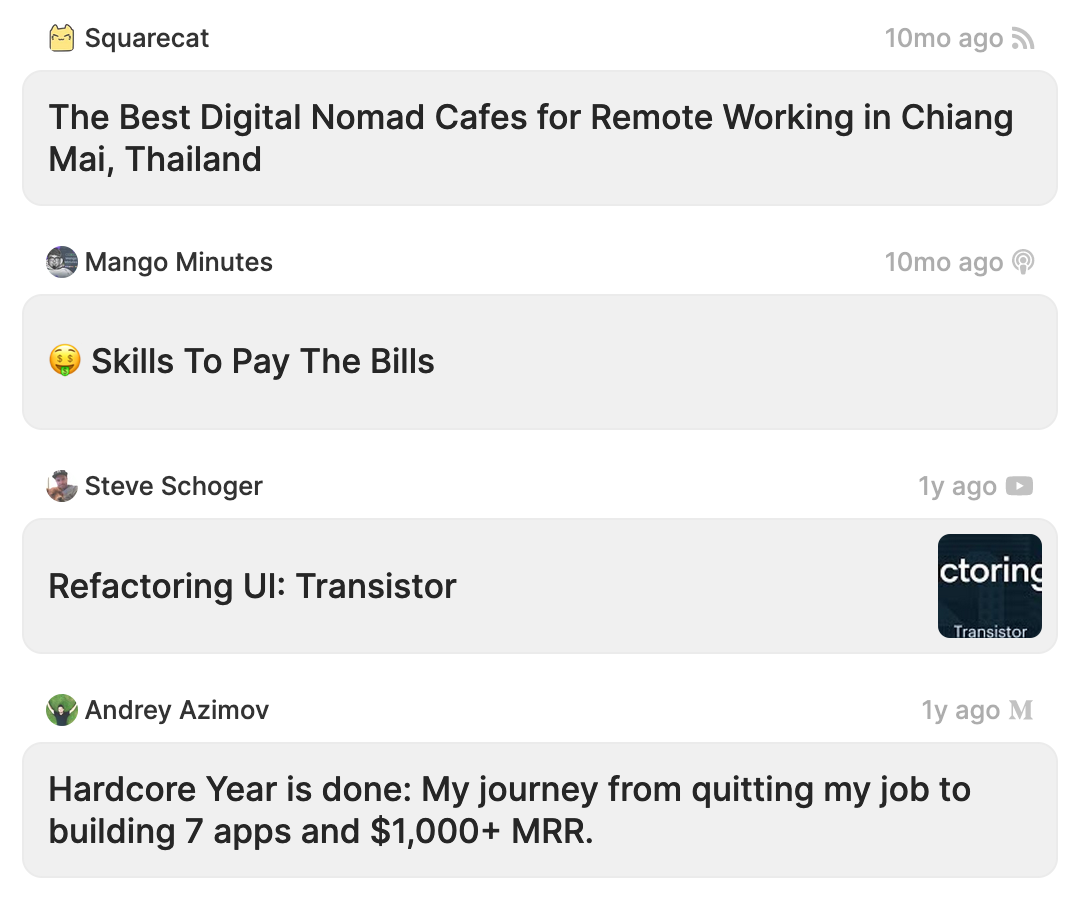
See when you reach the end of a feed
When you reach the end of a feed, it’ll now show one final card telling you you’re at the end. You can tap it to quickly go back to the beginning.
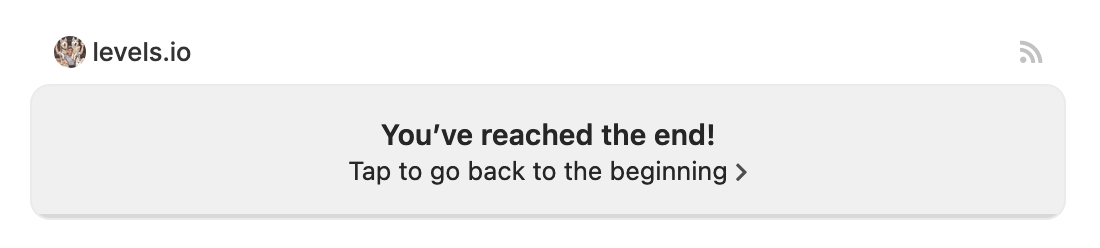
No more wondering if you’re actually at the end of a feed or if you just didn’t scroll hard enough 😛
Double-swipe to go back to the start of a feed
If you’re not at the end of the feed, you might still want a way to quickly get back to the beginning.
If you double-swipe to get back to the start, it’ll scroll you right back to the beginning immediately.
This also works when using the arrow buttons on desktops and tablets — double-clicking the left arrow will take you back to the start of the feed.
Apple Podcasts support
Want to subscribe to podcasts via 1Feed? Now you can!
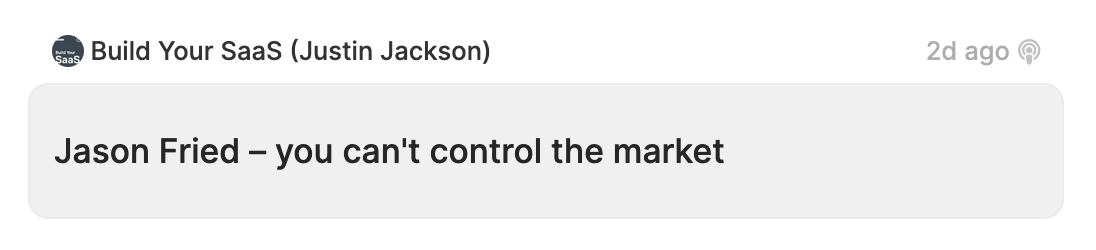
Just enter any podcasts.apple.com link into 1Feed and listen to your heart’s content:
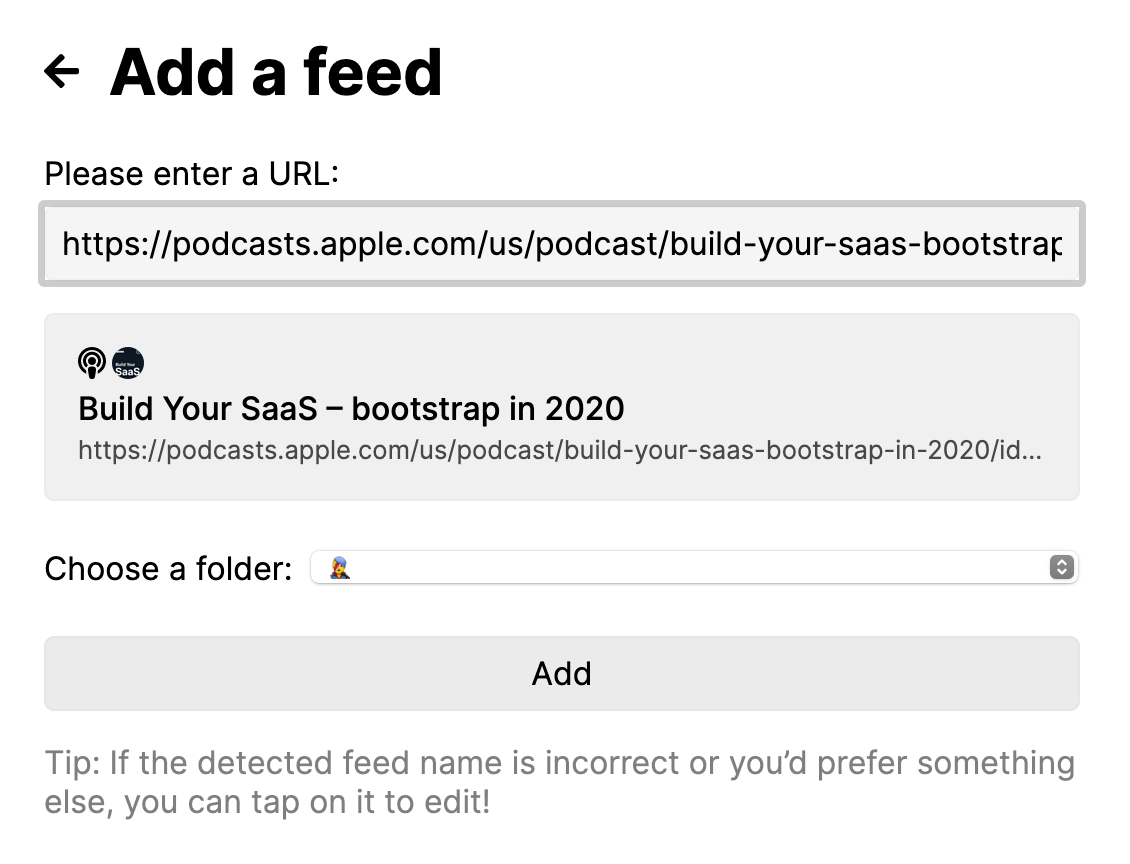
For the moment, clicking on a podcast episode will take you either to the episode on the podcast’s website, or audio file itself. In future, I might add a basic audio player to 1Feed though!
The start of 1Feed 🎉 Premium 🎉
This release comes with 1Feed Premium for the first time!
The 1Feed Premium plan will allow 1Feed to be sustainable into the future for everyone to use, and allow me to deliver regular updates with new features and bug fixes.
Here’s a summary of the difference between 1Feed Basic and 1Feed Premium:
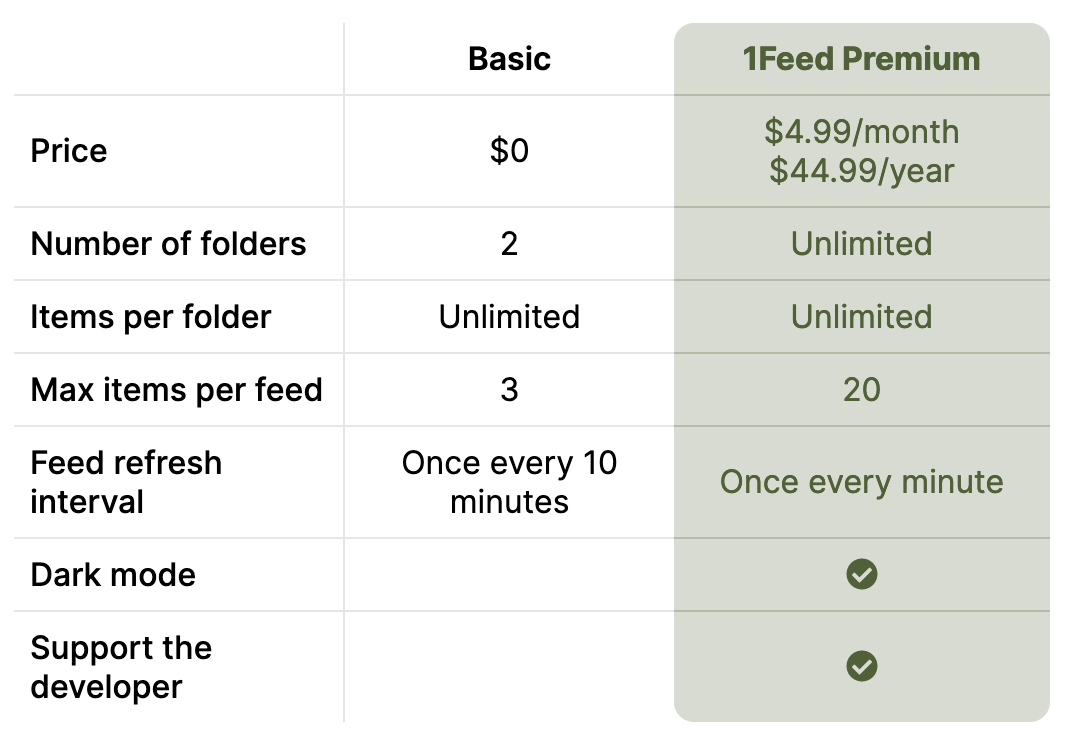
I want everyone to be able to use 1Feed regardless of their financial position, so I’ve made sure to keep the core features of 1Feed free forever — anyone will be able to sign up and keep up to date with content they care about from unlimited sources.
1Feed Premium just unlocks additional features that make for a nicer and more streamlined 1Feed experience.
Note for existing beta testers: This release restricts some features for free users that were previously unrestricted in earlier beta versions. If you’re an existing beta tester and would like continued access to these features, email me at me@ethan.link.
Alternatively, if you’d like to support 1Feed monetarily, you can buy a plan in the app. No judgement though — I did promise free features to early testers :)
New start screen on Android
I’ve updated the start screen on Android to make it more minimal, with a plain white background and a circular logo in the middle:
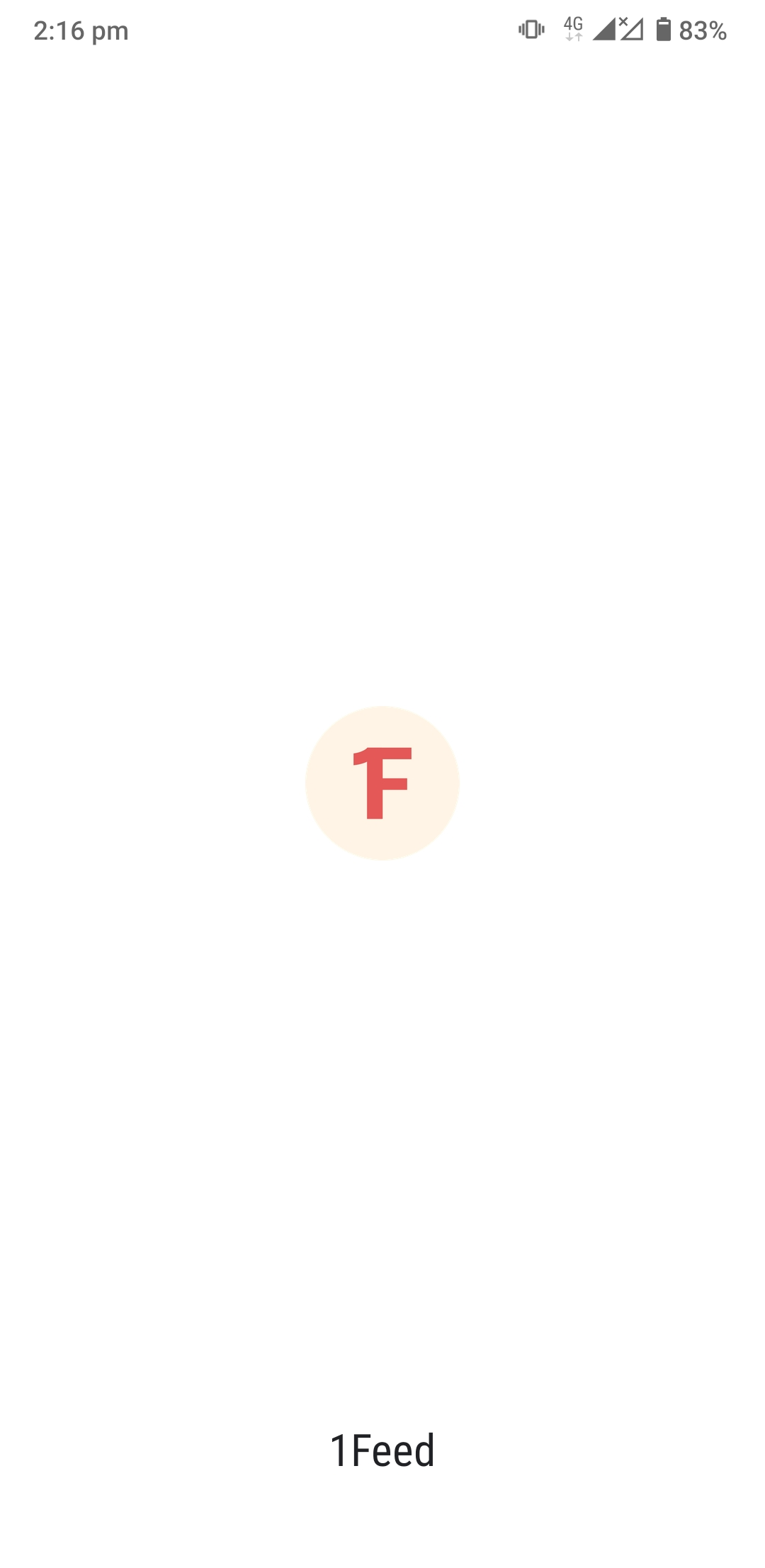
If you’re on Android and haven’t already, make sure to add 1Feed to your homescreen! That will also let you share links straight to the 1Feed app to add them to your 1Feed.
Small usability improvements
I’ve also made some more subtle changes to make 1Feed easier to use:
Full article title tooltips
If an article title gets cut off because it’s too long, you can now see the full article title by hovering over it on desktop!
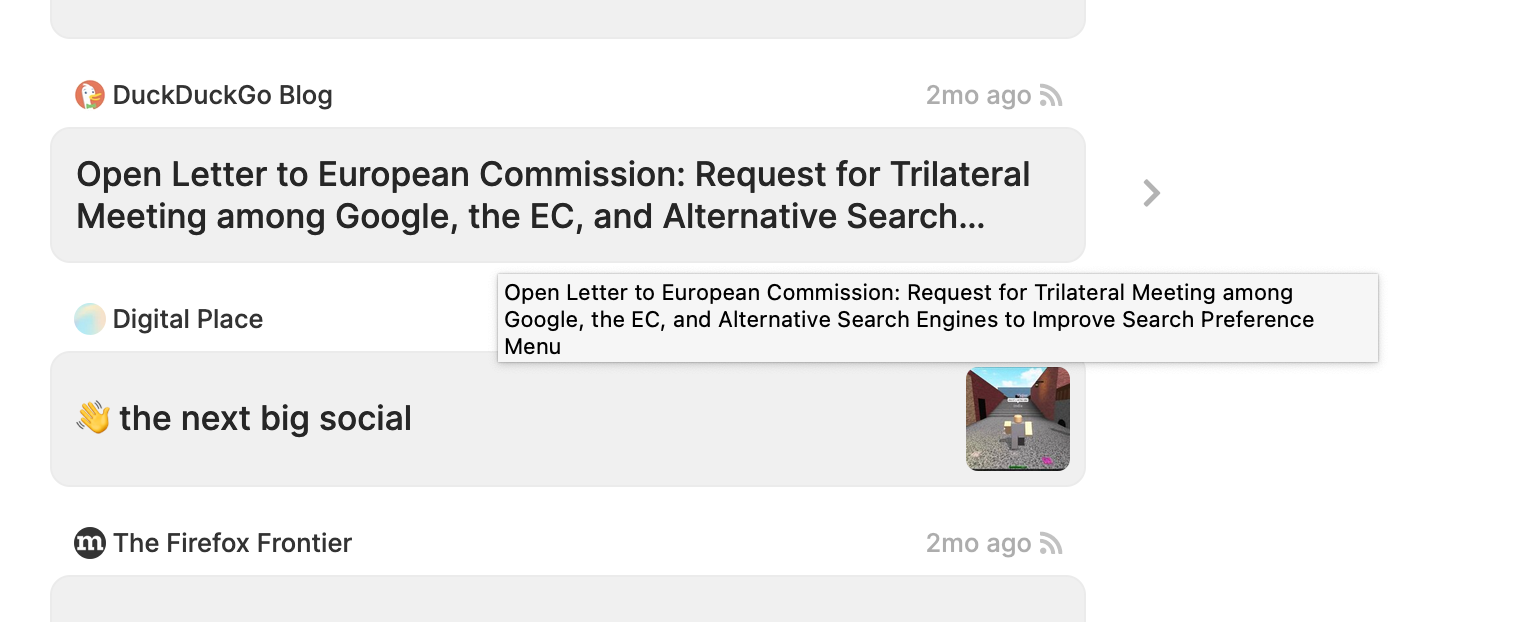
Exact date/time tooltips
Ever caught wondering what day it was “3w ago”? You can now see the exact date and time an article was posted by hovering over the date text:
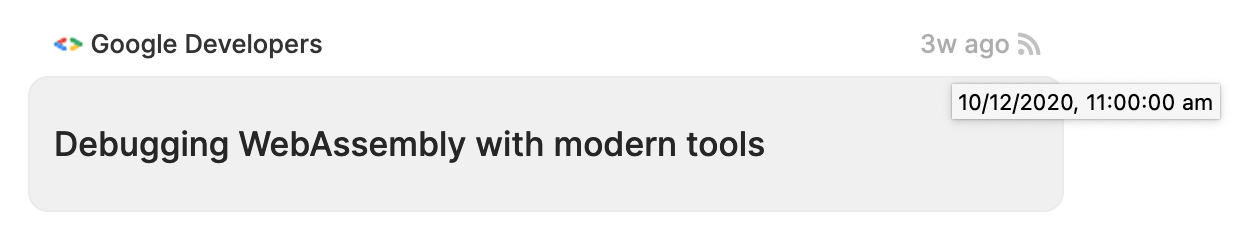
See when 1Feed last checked your feeds
Not sure how fresh your feeds are? You can now scroll down to the bottom of Settings and check:
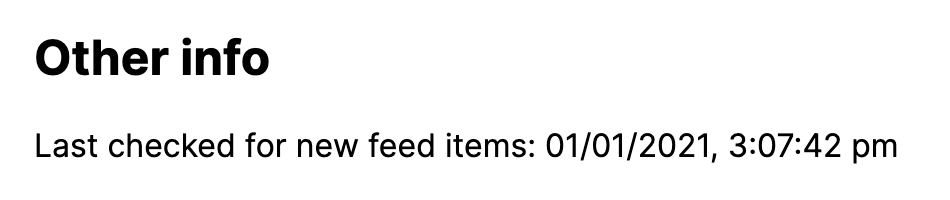
This date/time is when 1Feed last received a response from one of your feeds.
Improvements behind the scenes
As always, this release comes with some nice improvements behind the scenes that lead to a smoother 1Feed experience:
Detection of dates from article URLs
Most RSS feeds contain article dates, but occasionally you’ll come across a naughty one that doesn’t 👿
Now, if a feed doesn’t contain dates, 1Feed will try and detect a date from the URL. For example, if the URL is:
https://example.com/2021/01/01/my-awesome-article/
Then 1Feed will know that the article was posted on the 1st of January 2021! This method is only used as a fallback if the RSS feed itself doesn’t contain dates.
Smarter cache management
1Feed uses many layers of caching, which leads to much faster loading of feeds, even when first logging in (via server-side caching).
Previously, this would sometimes lead to requests having to be sent twice, once to get the old cached data and once to get the new data. This meant over double the number of requests, and slower updating of feeds.
I’ve now switched to a smarter implementation, which will always request the live version if it already has some older data to show you. This reduces your network usage and means that your feeds will update quicker.
Bug fixes
Of course, a 1Feed release would never be complete without a bunch of bug fixes! There are too many to list here (and they’re kinda boring to write about), but rest assured that your 1Feed will be running even more smoothly now.
That’s it for today!
Wow! That was a long release notes post. As you can see, I’ve been quiet the past few months, but I’ve been busy.
I hope you enjoy these updates, and I wish you a good start to 2021! Hopefully 1Feed will be able to help you cultivate a more calm online reading habit this year, rather than getting pulled into the firehose that is social media :)